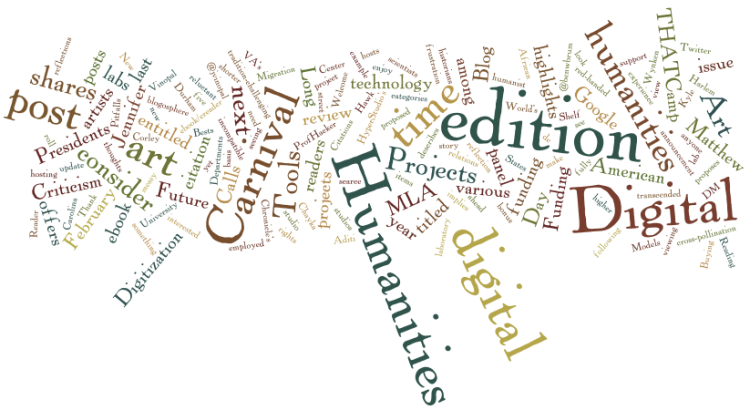When I left a graduate program in applied computation and went away to seminary, I remember having this vision of a custom LaTeX template for sermons. It would format my sermon for pulpit manuscripts, printing, the Web, etc. And it would include a tagging system that would help me better understand my preaching ticks, habits, biases, patterns, etc.
It sounds kind of laughable now. But I remembered this project, and a couple others like it that I’ve imagined over the years, when I read this New Yorker piece on the growing prevalence and accessibility of digital humanities research (hat tip to the Hack Manhattan listserv):
During the previous months, I’d been learning a coding language while trying to develop a project about the aesthetics of classical Arabic poetry. My interests were similar to Henry’s: What could we learn about an author’s oeuvre by studying his or her tics and favorite clichés? What made a certain poem identifiably the product of a person, place, or time, from the perspective of syntax and vocabulary? After class one day, I asked Henry whether he would be interested in collaborating, though I felt sure that he had more interesting things to do with his time. Amazingly, he agreed.
We spent the rest of the semester developing an algorithm that could detect different types of rhetorical figures in a large corpus of poetry. It flew through thousands of lines of verse like a drone over a wildlife habitat, snapping pictures of similes, allusions, and metatheses. The program, like the Pliny text generator, produced both epiphanies and duds.
I’m thinking it would be fun to sic some of the simpler natural language processing tools on the text of the Bible in an informal session with some high school or college students who knew enough Python (and enough Bible) to make that fun.
I didn’t take me too long this morning to get the Natural Language Toolkit set up to do some basic concordance work on the Book of Genesis (and the script of Monty Python and the Holy Grail). And that only scratches the surface.
If you know some disciples who might enjoy an activity like this, let me know! I think I can help point you in some fruitful directions.
Image credit: “Digital Humanities Blog Carnival, Presidents Day edition” by Phillipp Barron via Flickr (CC BY-NC 2.0).